Intro
Hello again data pub maniacs!!
Currently, my blog features four articles that primarily focus on two topics: understanding the structure of a .pbix file and enhancing the visual appeal of reports using bookmarks.
I thought of altering a little bit the flow of the articles for the next couple of weeks and returning back to the roots.
I will produce a series of introductory articles for Power BI, providing an onboarding experience to the service. These articles will allow us to grasp the basics of Power BI and progress to more advanced scenarios.
Additionally, I plan to keep them concise to facilitate easy information digestion.
I shall call this series of articles “Ignite Data Magic: Power BI Essentials”, because my SEO headline Analyzer gave to this title the best rating. Ahh what can you do? Google is Google..
Let’s begin with part 1!
What is Power BI?
Power BI is an interactive business intelligence / reporting platform for analytics. It empowers users to handle data ingestion, ranging from small Excel files to extensive datasets. The platform provides numerous built-in connectors to connect to various data sources, such as:
- Files
- Relational Databases
- APIs
- Cloud Sources
Of course, these data sources are not limited to the Microsoft Stack but expand way beyond that.
You can get a very detailed look here.
Power BI was previously part of Power Platform product suite (and maybe still is). As per the recent announcements by Microsoft, it is now a component of Microsoft Fabric. Microsoft Fabric is an all-in-one analytics solution that includes components for data engineering, data integration, data science, business analytics and reporting.
Moreover this is the reason that all the colors in Power BI changed from yellow to green and the Power BI community changed to Fabric community.
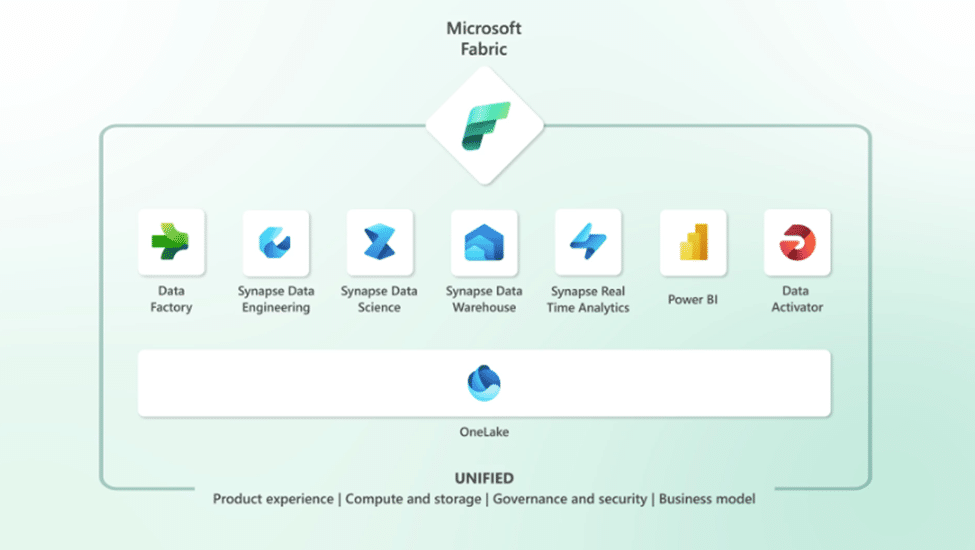
Power BI offerings and where to start
Free Offerings
Start with Power BI Desktop, which is available for free. It is available for download from Microsoft’s Marketplace:
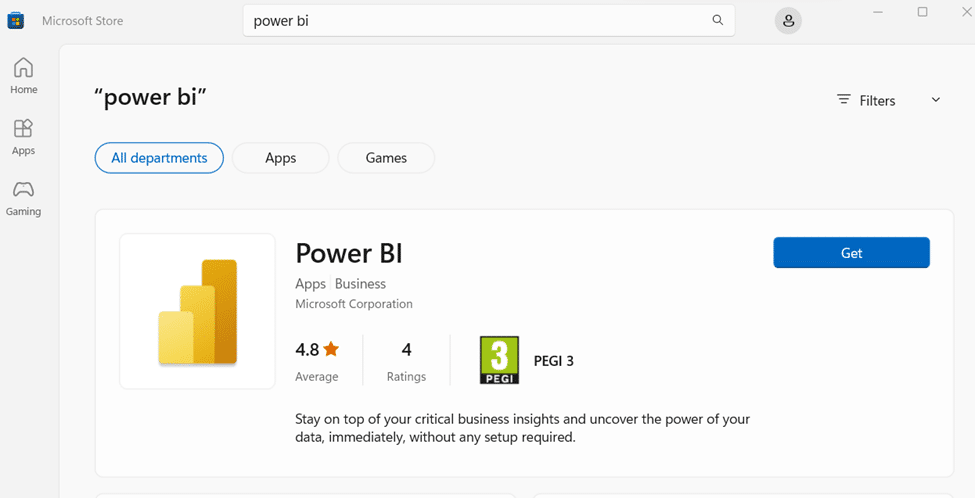
or by using this link.
You will only be able to develop reports in Power BI Desktop but you will still have a lot of fun😊
Paid Plans
Power BI Pro: License per individual user – gives you the ability to share and collaborate by publishing the reports (most of the times developed in Power BI Desktop, or directly in the Service) to Power BI service, which is the online service (accessible via Web/mobile) of Power BI.
Power BI Premium per User: Power BI Premium provides enhancements on top of Power BI Pro functionalities and access to premium features. On a per user basis, access to Power BI Pro capabilities is provided, additionally including AI features, different model size limits, refresh rates, storage etc. If you have Premium per User (PPU) you don’t need Power BI Pro, but you will have to be Premium user to access premium features.
Power BI Premium per Capacity: Similar to PPU, Power BI Premium per Capacity provides enhancements to Power BI, having access to premium features. The difference is that capacity is a dedicated set of resources reserved for exclusive use and it gives you the ability to publish reports/datasets/dataflows without the need of a user license. Each capacity offers a selection of SKUs (stock keeping units) and in turn each SKU has various tiers for memory/computing power.
Power BI Embedded: Power BI Embedded allows you to embed Power BI items in your application or website. Over secure embed (which is the simplest way to embed a report in Power BI) it gives you more functionalities to embed items, such as automatic authentication, integrations and API support, along with monitoring & management. It includes the same premium features as Power BI Premium and it is split to two solutions:
- Embed for your organization – The user must have Power BI credentials so that he/she can sign in and consume content. For this case, we will utilize Power BI Premium.
- Embed for your Customers – The user/customer does not need to sign in using Power BI credentials to consume Power BI content, he/she might not know that this is actually Power BI content. This approach is usually for those who develop applications for third parties. For this case, we will utilize Power BI Embedded.
Note that Power BI Embedded is an Azure offering compared to Power BI Premium which is a Microsoft Office offering with different SKUs.
I hope the above makes sense because I had to spend a lot of time reading to understand the different offerings myself. Right now, after endless reading I am still 95% certain that I understand them correctly. Until something else comes up and change things. (hint: it is Microsoft Fabric but we won’t go that deep at the moment)
That’s all for today.
Please subscribe (or encourage colleagues and friends to subscribe) to get notified when something new is happening! Furthermore follow my Instagram page or fire up the comments section!
I never thought I’d utter those words but trust me and get ready for a roller-coaster of knowledge, laughter and entertainment, my pub friend!





